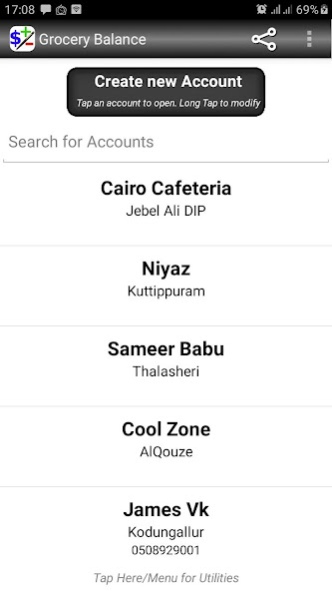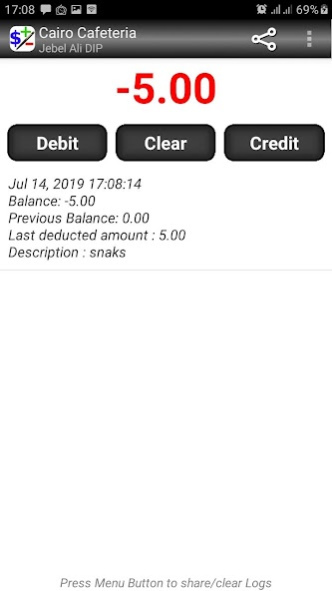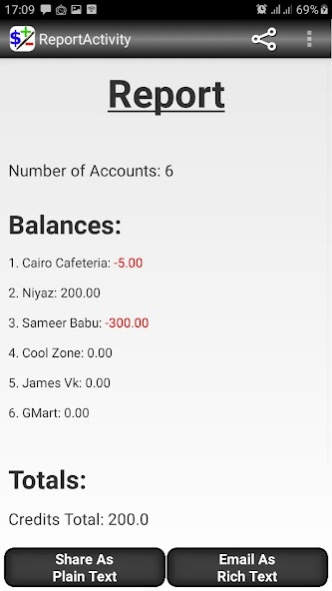Grocery Balance 1.1.1
Free Version
Publisher Description
Now that managing your personal or business related balance records is easier than ever before with "Grocery Balance".
IMPORTANT:
This is an essential App to manage your personal or business related balance records.
This App can be utilized by any individuals, small scale shop owners, money collecting agents, etc.
The essential features of the "Grocery Balance" will help avoid headaches of maintaining your balance records with great safety and protection.
Features
======
* Easiest user interface, designed to be handled by any level of people.
* Add or remove unlimited number of Shops/Persons
* Shortlist with search words
* Generate report with a single tap.
* Create any number of backup points in the External storage.
* Backups points enables great safety and protection in case if the data is spoiled by unauthorized access
* Restore from any backup point at any time.
* Each and every actions are logged with detailed information
* Logs can be cleared if not required.
* Generated reports can be shared with any Apps eg:- email.
* Logs can be Shared with any App. eg:- SMS, email, etc..
* Edit the Shops/Person display names later time
* Sort the order number of the Shops/Persons as you wish.
Developed by
ifthi
Mathamangalam Bazar,
Kannur, Kerala, India, 670306
About Grocery Balance
Grocery Balance is a free app for Android published in the Accounting & Finance list of apps, part of Business.
The company that develops Grocery Balance is mifthi. The latest version released by its developer is 1.1.1.
To install Grocery Balance on your Android device, just click the green Continue To App button above to start the installation process. The app is listed on our website since 2019-07-14 and was downloaded 2 times. We have already checked if the download link is safe, however for your own protection we recommend that you scan the downloaded app with your antivirus. Your antivirus may detect the Grocery Balance as malware as malware if the download link to com.mifthi.grocery.balance is broken.
How to install Grocery Balance on your Android device:
- Click on the Continue To App button on our website. This will redirect you to Google Play.
- Once the Grocery Balance is shown in the Google Play listing of your Android device, you can start its download and installation. Tap on the Install button located below the search bar and to the right of the app icon.
- A pop-up window with the permissions required by Grocery Balance will be shown. Click on Accept to continue the process.
- Grocery Balance will be downloaded onto your device, displaying a progress. Once the download completes, the installation will start and you'll get a notification after the installation is finished.